Apple’s emergency satellite service is coming to six more countries—here’s how to use it.

If something goes wrong on your summer vacation to Europe, getting help will soon be just a tap away on Apple’s latest devices.
The tech giant is rolling out its safety-focused Emergency SOS via satellite feature to six additional countries later this month, bringing this potentially life-saving technology to more adventurers who find themselves off the grid.
By the end of March, Apple will expand the service to Austria, Belgium, Italy, Luxembourg, the Netherlands, and Portugal, joining these existing six markets:
Canada
France
Germany
Ireland
United Kingdom
United States
Emergency SOS via satellite requires any iPhone 14 model (older Apple smartphones aren’t able to communicate with satellites), including the iPhone 14, iPhone 14 Plus, iPhone 14 Pro, and iPhone 14 Pro Max. The phone must be running iOS 16.1 or later.
The service works regardless of where you purchased your device, even if satellite connectivity hasn’t (yet) launched in your home country. The only exceptions are iPhones purchased in mainland China, Hong Kong, and Macau.
Below is a step-by-step guide to using the services. But first, here are two features that could come in handy to travelers.
Get help when you don’t have a cellular or Wi-Fi connection.
Traditionally, if you didn’t have access to a cellphone signal or a WiFi network, your smartphone wouldn’t be able to connect with people back home.
But with the addition of satellite connectivity, all you need is a clear view of the sky and some patience to get in touch with help. (Establishing a strong satellite connection can sometimes take a few minutes.)
Whether you’re camping somewhere remote, driving through backcountry roads, or hiking in a national park, your iPhone 14 will be able to communicate with first responders via satellites in the case of an emergency.
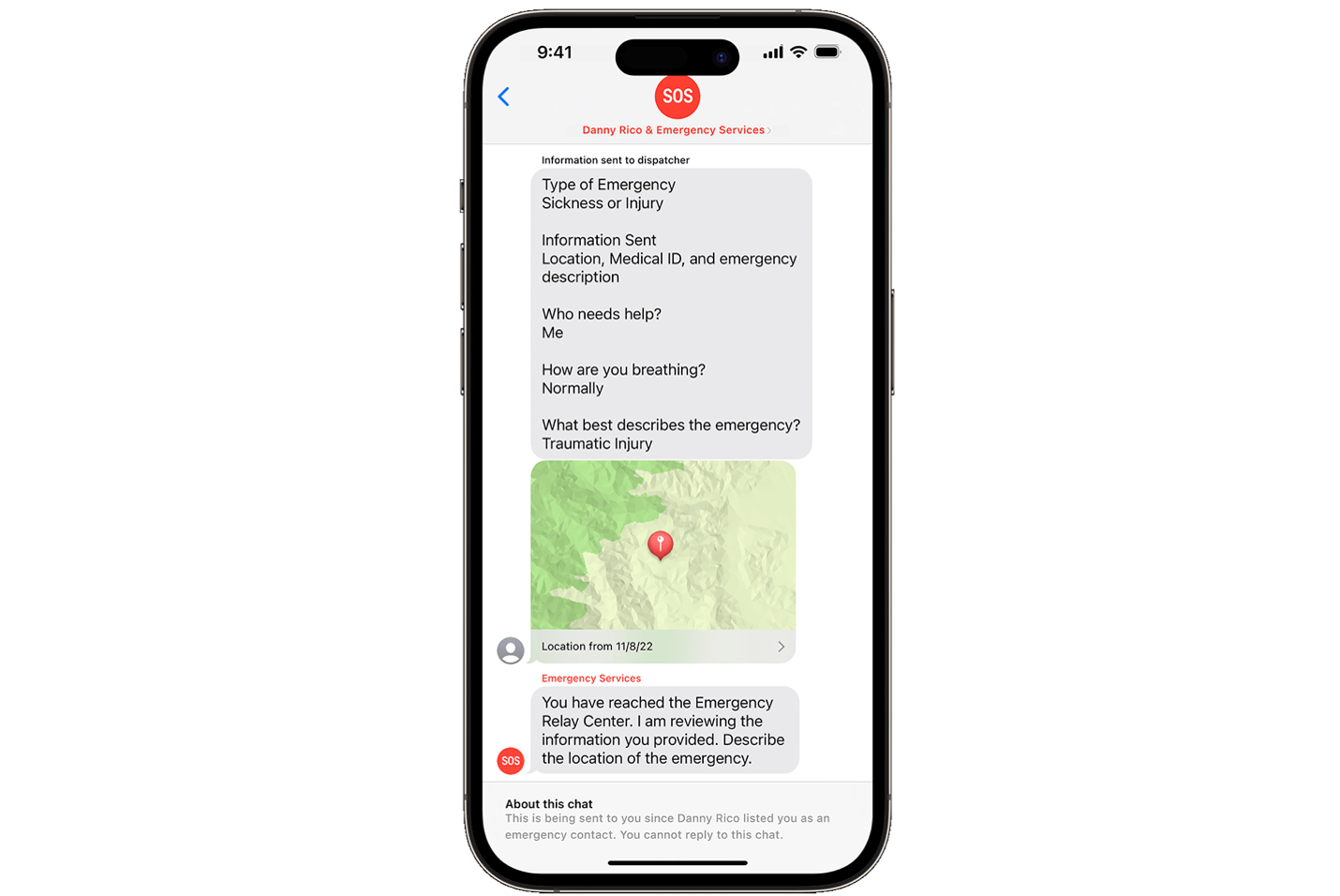
Upload your location when you are off the grid.
Even if you don’t need emergency help, Apple’s new satellite service can help reassure loved ones back home that everything is fine.
While you can’t make calls or send text messages using Apple’s new satellite connectivity, you can upload your current location to the Find My app when you’re off the grid. This feature should be useful to those exploring remote locations or trekking outdoors who want to provide location updates to friends or family members.
To help power the new feature, Apple is investing hundreds of millions of dollars in Globalstar, a multinational satellite service based in Covington, Louisiana. When you activate the feature, you’ll connect to one of the company’s 24 satellites in low-Earth orbit.
The service is free for two years, beginning at the time of activation of any new iPhone 14, iPhone 14 Plus, iPhone 14 Pro, or iPhone 14 Pro Max. Note that your two-year free period won’t begin until the service goes live in your home country, even if you use the feature while traveling abroad to a country where it is already activated.
Apple hasn’t yet announced how much the feature will cost after the two-year mark.
How to use Apple’s Emergency SOS via satellite.
Apple added a demo of the new satellite connectivity feature to the Settings app. Just scroll down to the Emergency SOS settings and click on “Try Demo” at the bottom to practice using the feature.
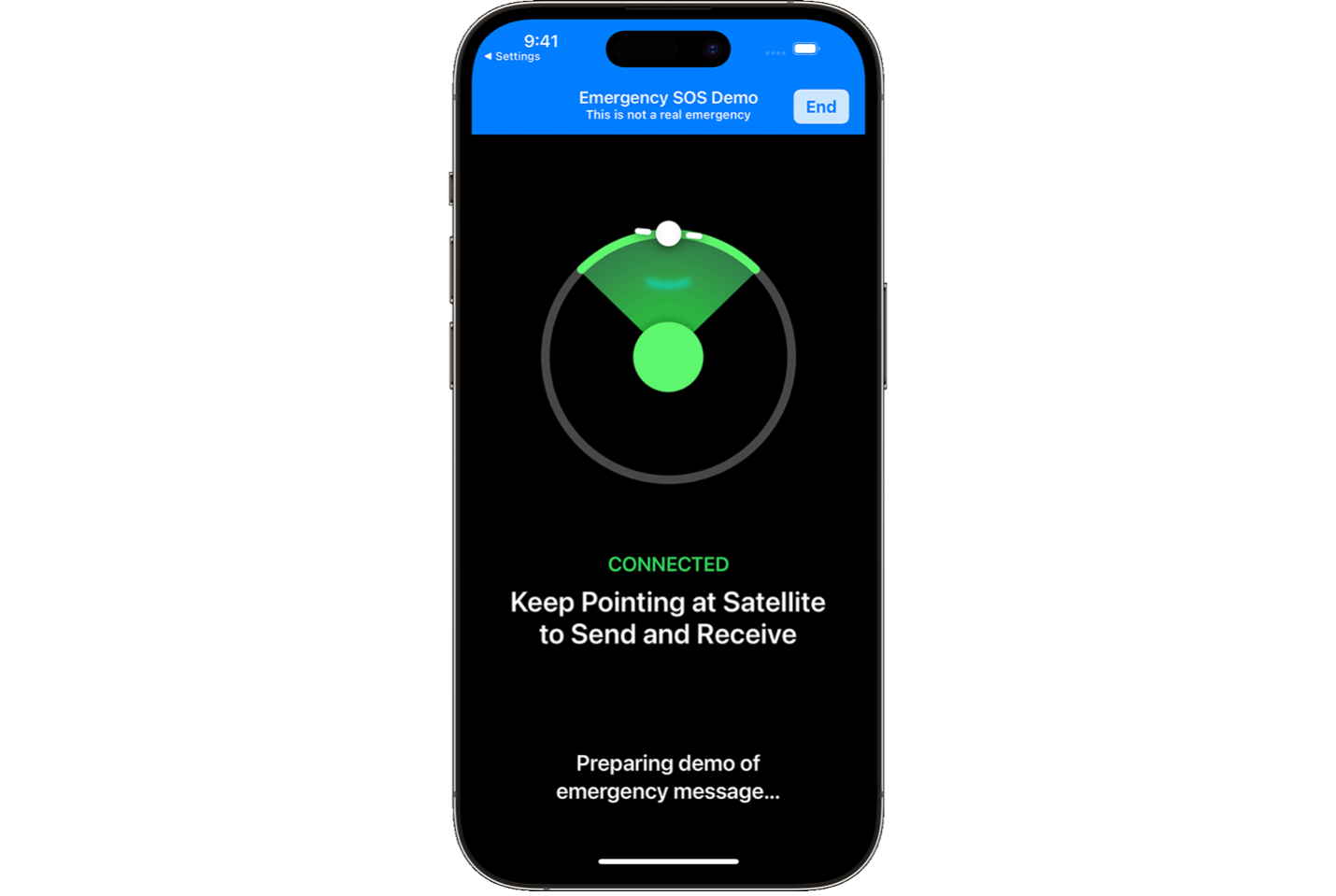
This is also where you can select your emergency contacts; that is, people who’ll be notified if you use this feature in a real emergency. If something happens when you’re off the grid, dial the emergency services phone number in the country in which you’re traveling. (That would be 911 in the U.S. and Canada, 112 in France and Germany, and 999 or 112 in Ireland and the U.K.) If there isn’t enough service available to make the call, a button on the bottom right of the screen will appear to start a conversation with emergency services via text. You’ll then be prompted to report an emergency and complete a short questionnaire that’ll be sent to first responders.
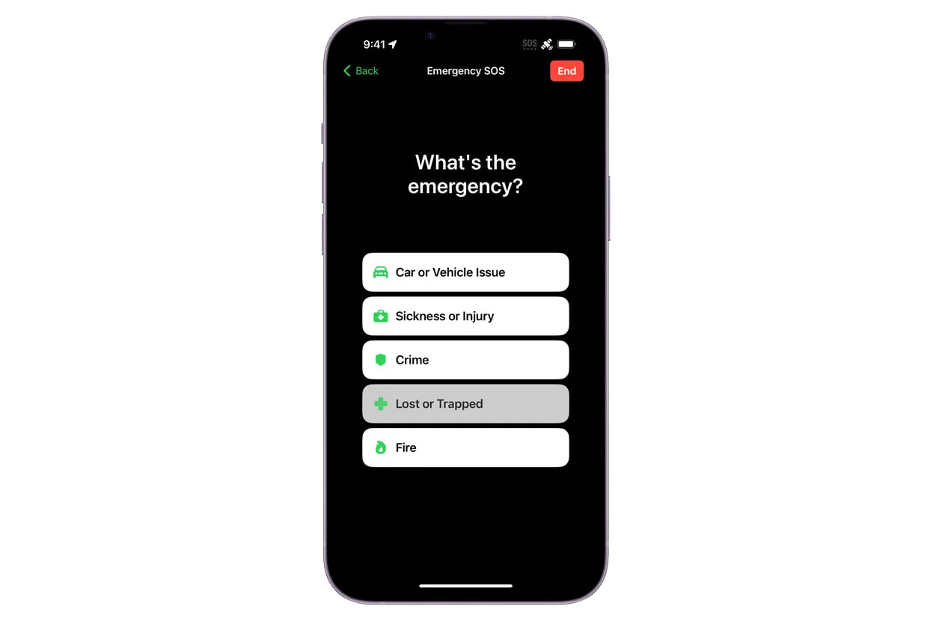
You’ll also be asked if you’d like to notify your emergency contacts. Critical health information, including your medical ID, your location (including elevation), and your remaining iPhone battery life will be shared once your message is sent. Your iPhone will guide you to connect to a satellite, which may require turning left or right or moving away from thick foliage. Note that satellite service may not work if you’re located above 62 degrees latitude, which includes northern parts of Canada and Alaska.
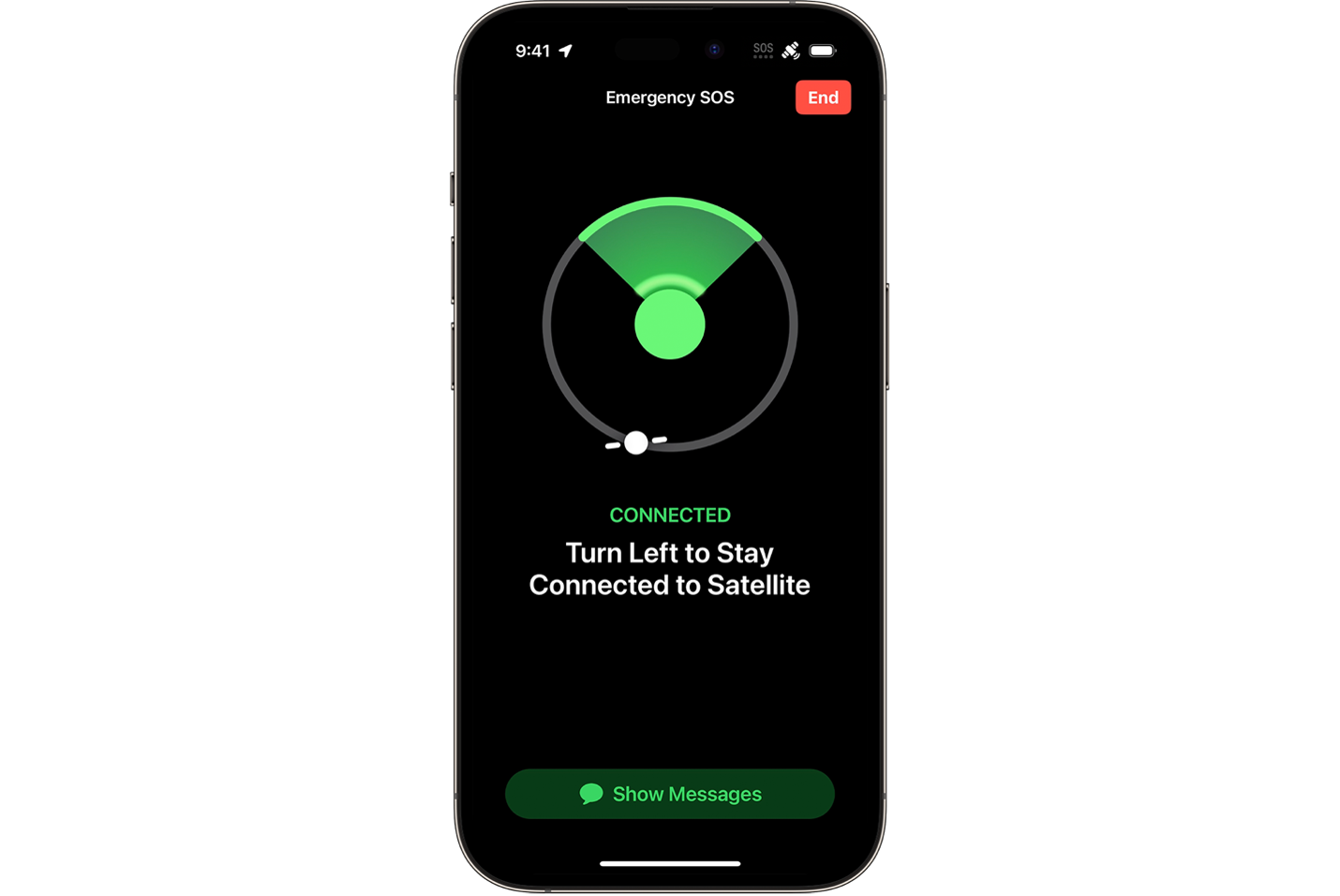
Once connected, you may receive additional follow-up messages from first responders, depending on your situation. If you aren’t experiencing an emergency but are instead trying to update your friends and family with your location, open the Find My app and tap the “Me” button at the bottom right of the screen. Select “Send my Location” under the satellite banner, then follow the on-screen instructions. When connecting via satellite, you can only update your location once every 15 minutes. Note: You won’t be able to see someone else’s location unless you’re connected to a cellular or Wi-Fi network.
For more information and details on using the service, read Apple’s detailed step-by-step guide to Emergency SOS via satellite.
Twist’s Take: Apple’s emergency satellite service is now available in twelve countries. Check it out for getting help when you don’t have a cellular or Wi-Fi connection and uploading your location when you are off the grid.
