Uber’s new currency settings could cost you more; here’s how to opt out.

Uber recently sent out a notice to customers introducing something called “Preferred Currency Pricing.” The kicker? The company automatically opted everyone in.
At first glance, it sounds fantastic. No more mental math trying to convert Colombian pesos or Thai baht into your home currency while juggling your luggage and trying to catch a ride. The app will show prices in your familiar home currency whether you’re hailing a ride in Paris or Tokyo.
But wait–there’s a catch.
This “convenient” feature comes with a hidden cost: a 1.5% conversion fee on every ride. Sure, it might not sound like much, but those fees can add up over the course of a trip. You’re essentially tipping Uber extra just to see prices in your home currency.
Hotels and restaurants have been doing this for years, giving foreign guests the option of paying in their home currency, without the customers realizing that this almost always involves a worse exchange rate. However, at least in those situations you get the opportunity to choose before each transaction. Uber just went ahead and did it, leaving it up to you to change your settings.
Here’s how to opt out:
1. Open the Uber app and go to your wallet:
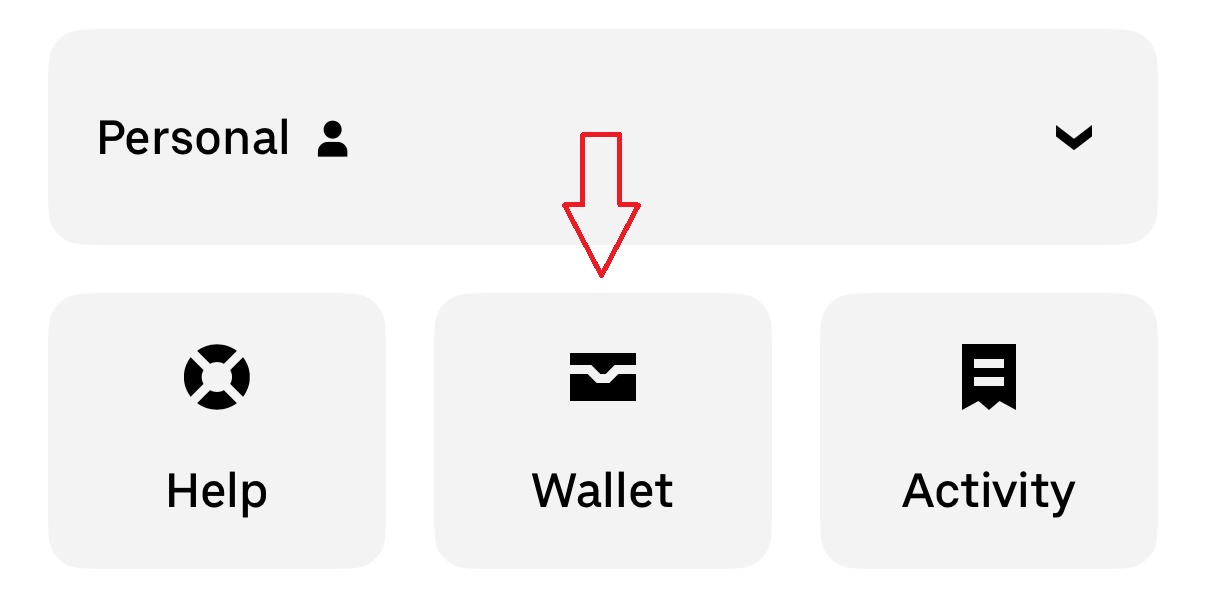
2. Within your wallet scroll down about halfway until you see “Set preferred currency” and tap it:
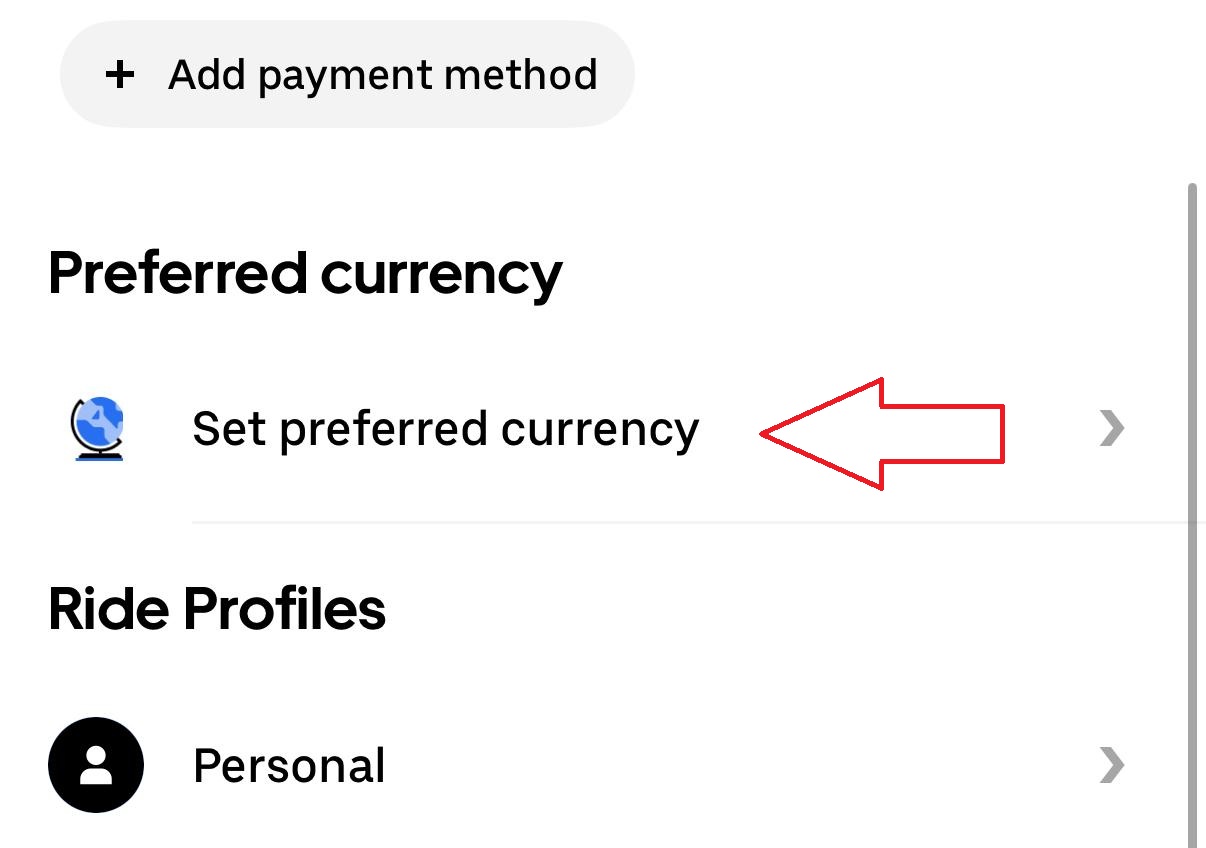
3. Once in the preferred currency screen, you’ll see your home currency has already been set for you. If you want to opt-out, select “No preferred currency.”
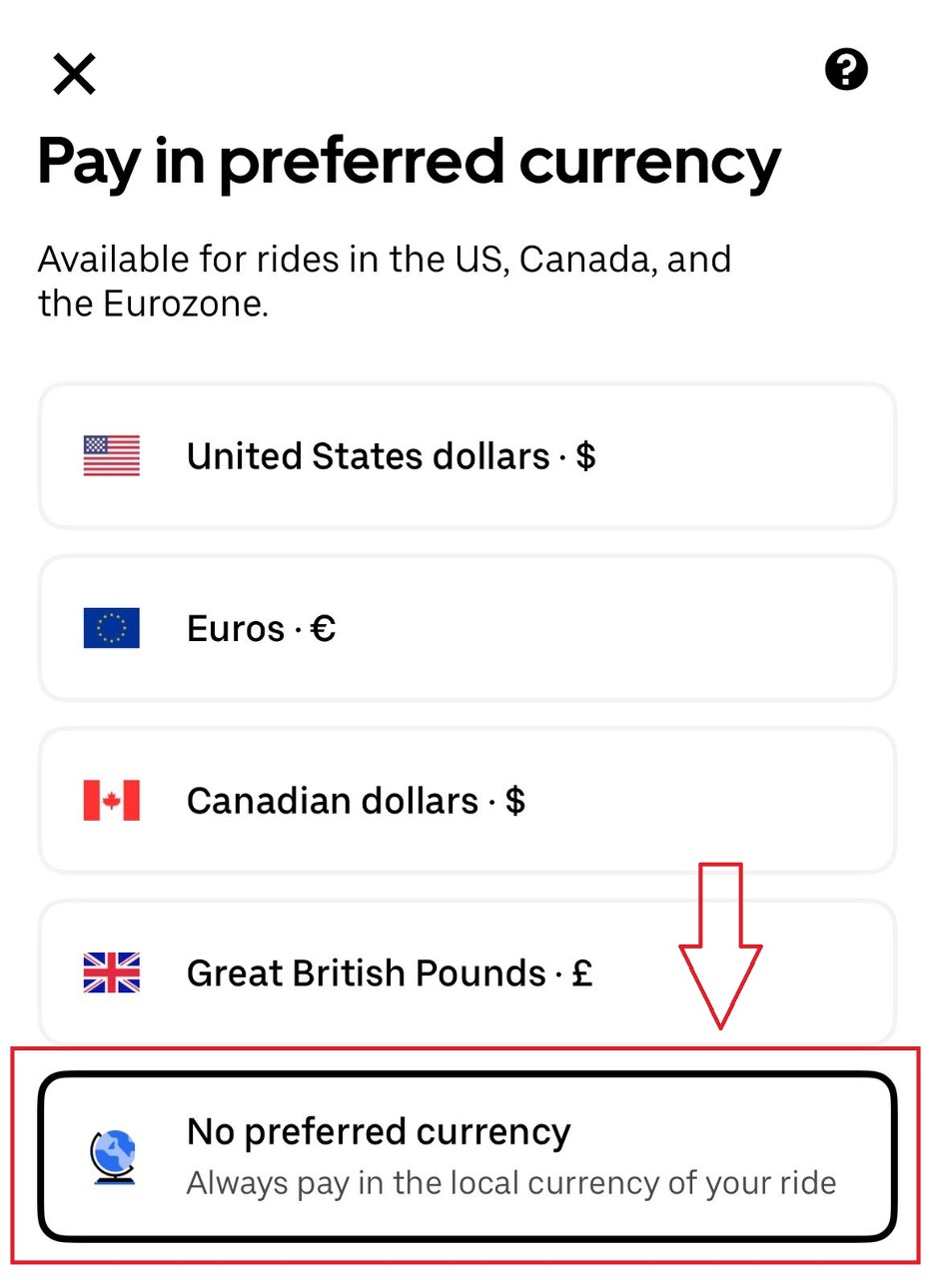
Once you set your default to “No preferred currency,” you shouldn’t have to reselect it.
Note: Even if you have never opted-in before, Preferred Currency Pricing has now been selected for you by Uber and you must opt-out if you don’t want it.
Twist’s Take: For some folks, being able to see the price of Uber rides in their home currency is worth paying a 1.5% fee. For many others, including me, it’s not.
